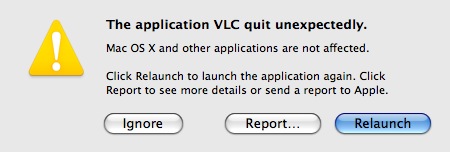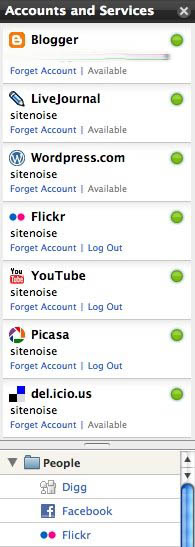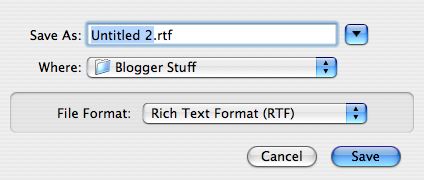[
UPDATE] I need to update and point out that the really crummy organization here is
GE Money who plays the role of Amazon's credit department in this story as they are the bank that underwrites, or guarantees. Amazon CS reps have the call notes from the day of purchase that quote the credit department: "we were told by X, from credit,
no interest and no minimum monthly payments on selected computer." Some total winner named Gwen from GE Money said "I don't care what X said, she's only one person in the company."
I "bought" my new
MacBook Pro a couple months ago when Amazon offered a deal of interest free financing for 24 months with NO MINIMUM PAYMENTS. The catch is that if I have to pay it off in full within 24 months or the interest is charged retroactively.
I couldn't believe it so I called Amazon customer service to confirm. They confirmed. I had to pay for it with an Amazon.com store card, so I opened an account. Problem was that the card had a $1500 limit, so we conference called the credit department to increase the limit. No problem. I had the credit department confirm, again, that I didn't have to make any payments for 24 months. I asked "Are you saying that I don't have to pay a thing, that when the monthly bill comes I can ignore it?" That seemed like an unequivocal enough question.
They confirmed.
Two months later I got a call from Amazon credit (GE Money). They wanted to know why I hadn't made a payment.
Damn. They denied ever making such an offer. No interest, sure, but no minimum payments was not part of the deal they said. The young woman even kind of mocked my idea that such a deal would have been offered. I screamed at the top of my lungs into the phone. She hung up on me.
I googled and
wayback-machined for hours trying to find some evidence. None. Amazon doesn't google-cache well. I should have taken a screen cap of the offer. I wrote down the names of the reps I had talked to but Amazon has call centers all over the world and nobody was familiar with the names I offered.
I decided to keep calling Amazon CS in the hopes that I might stumble upon the person I originally talked to or someone who new of them. All I got was condescending, yellow laughter.
Then I found Kai. He searched back through my account's call records and found a call record that quoted the name I had taken down from the credit department which said "we were told by X, from credit,
no interest and no minimum monthly payments on selected computer."
That's my story and I'm sticking to it.
I post this here in case someone else jumped on the deal and is googling around looking for a little evidence that it was offered because
GE Money is trying to deny offering it. Maybe it was a typo, but on May 20, 2008, it was there.
Labels: amazon, GE Money